I recently put out a Twitter poll asking what technique organizations were currently using for creating SharePoint sites/Microsoft Teams in their tenant. Here are the results from 155 votes:
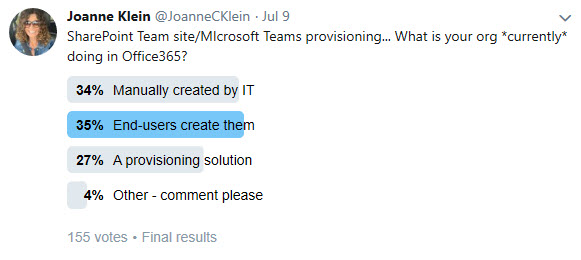
By those numbers, a majority of organizations (61%) are not giving end-users free-reign to create their own SharePoint Site/Teams. I believe the need for a custom provisioning solution, as demonstrated by 27% of the respondents, is 2-fold:
The first part of the need is to expedite the provisioning process rather than funneling all requests thru the IT department to review, meet with the team, and manually provision (34% of the respondents). As we all know, this takes time. Often too much time.
The second part of the need is to inject some governance into the process. There are many ways an automated, controlled provisioning process can aid in good governance across your organization. It may include, but is not limited to, any of these ways depending on the type of site you’re provisioning, the size of your organization, and your own governance requirements:
- to avoid site sprawl
- to ensure duplicate Teams aren’t being created
- to deploy a naming convention
- to deploy a consistent architecture (Site/Information)
- to automatically join to a Hub
- to apply protection/retention/security controls
- to schedule training for new site owners/members
- etc.
Whatever the reasons are, if you want some organization-specific controls built into your own site provisioning process, but not sure where to start, I’ve curated a list of blog posts relating to the topic to help you out. As with most things in SharePoint, there’s several ways to get the job done with varying levels of difficulty and capability.
Disclaimer: There are excellent third-party products/solutions on the market that can also do auto-provisioning. If you don’t have the required technical skill yourself or available to you, or your organization doesn’t want to take on the technical debt of building your own, one of those products may be a more suitable choice for you.
This blog post is about solutions shared by the technical community not relating to a product.
The list is comprised of posts I was already aware of or ones I received as a result of a call I put out for others to share their solutions. If you have one you’ve blogged about, let me know and I’ll include it in the list!
[UPDATED July 30, 2019] Added links 9, 10, 11, 12 to the list.
Here they are: (in the order I added them)
- Build your PnP Site Provisioning with PowerShell in Azure Functions and run it from Flow by John Liu (@johnnliu)
- Provisioning Teams with a Site Design, Flow and Microsoft Graph by Laura Kokkarinen (@LauraKokkarinen)
- Automate governance in Microsoft Teams: The Result by Yannick Reekmans (@YannickReekmans)
- Provision Microsoft Teams with Azure Automation – Part I by Markus Moller (@Moeller2_0)
- Provision Microsoft Teams with Azure Automation – Part II by Markus Moller (@Moeller2_0)
- Video: Using Azure automation for automatic provisioning of your SharePoint and Microsoft Teams structures by Markus Moller (@Moeller2_0)
- Video: From start to finish: How to create your own SharePoint site provisioning solution by Drew Madelung (@dmadelung) and Vlad Catrinescu (@vladcatrinescu)
- Building a Modern Flat Project Hub using Site Designs by me. 🙂
- Site Provisioning Whitepaper by Peter Carson (@carsonpeter)
- Automate Office 365 Groups Within Your Business by Peter Carson (@carsonpeter)
- Groups Governance Toolkit Part 1 – Overview by Martina Grom (@magrom)
- 5 Things You Need to Know About Site Designs & Site Scripts by Drew Madelung (Drew Madelung)
Happy building! Thanks for reading.
-JCK

